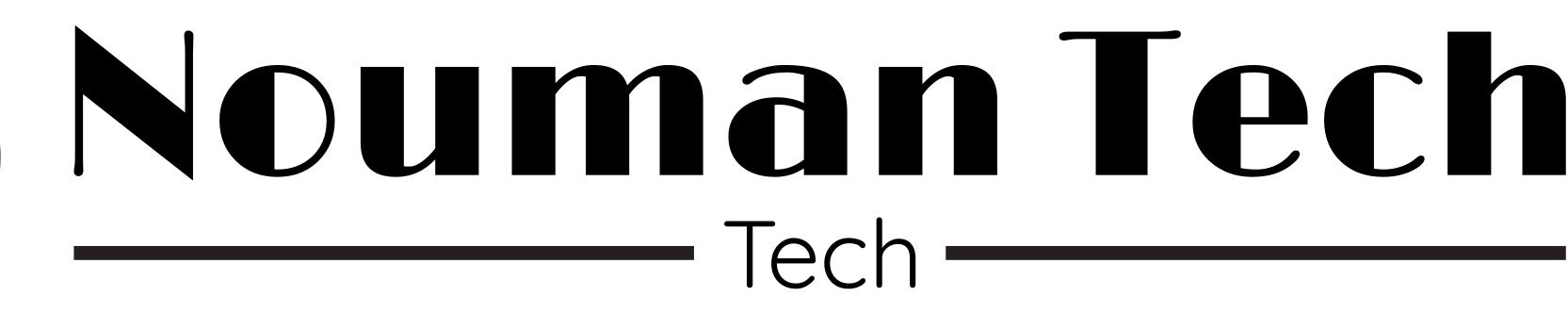If you think someone might be watching you without your knowledge? Whether it’s in a hotel room, a dressing area, or even your own home, the idea of hidden cameras can be unsettling. Fortunately, with the advancement of technology, you can now use your mobile phone to detect these covert devices.
Table of Contents
Using Your Phone’s Camera:
Launch Your Camera App:
Open the camera app on your mobile. This will activate your phone’s camera, allowing you to detect special types of hidden cameras.
IR Light Detection:
Some hidden cameras release infrared (IR) light, something the human eye cannot see but may appear on camera. Move around the room and point your phone’s camera at areas where you suspect hidden cameras might be located.

Test with TV Remote:
To confirm if your phone can detect IR light, test it out on a TV remote. Point the remote at your phone’s camera and press some buttons. If you see any bright-whitish or purple light on your phone’s screen, it indicates the presence of IR light, suggesting that hidden cameras might be detectable in a similar manner.

Investigate Further:
If you notice any suspicious light patterns, set your phone down and investigate the area more closely. It could be a hidden camera or other spying device.
Scanning Wi-Fi Networks:
If you’re unsure where to look for hidden cameras, another method involves scanning Wi-Fi networks:
Use a Wi-Fi Scanner App:
Download an app from your app store with a dedicated Wi-F Scanner. These apps can detect various devices connected to a Wi-Fi network, including hidden cameras. Connect your phone to the Wi-Fi network in the area you want to scan and run the app to identify any suspicious devices.
Phone’s Wi-Fi Scanner:
Alternatively, your phone’s settings may include a Wi-Fi scanning feature. While less comprehensive than dedicated apps, it’s worth a try. Navigate to your phone’s settings, locate the Wi-Fi section, and scan for nearby networks. Look for any unfamiliar or suspicious device names that could indicate hidden cameras.
Additional Tips:
Inspect Mirrors and Light Bulbs:
Check mirrors and lightbulbs for any irregularities such as wires or tiny blinking lights, which could indicate hidden cameras.
Examine Glasses:
Be cautious of glasses with small circles on the front, as they could conceal camera lenses. Additionally, spy glasses often feature darker colors and wider surfaces to hide internal cameras.
cONCLUSION
By following these simple steps, you can enhance your privacy and security by uncovering hidden cameras using just your mobile phone. Remember, while these methods can be effective, they’re not foolproof, so stay vigilant and trust your instincts if you suspect surveillance.
FAQs
- How to detect hidden camera with iPhone: Use a hidden camera detection app from the App Store.
- Finding hidden cameras online for free: Search for online guides and resources.
- Finding hidden cameras with your Android phone: Download a hidden camera detection app from Google Play.
- How to detect hidden listening devices with Android phone: Use specialized apps designed for detecting listening devices.
- Finding hidden cameras with your phone apk: Look for hidden camera detection apps in the form of APK files.
- Finding hidden cameras with your phone for free: Explore free hidden camera detection apps or online guides.
- Finding hidden cameras with iPhone: Use a hidden camera detection app compatible with iPhones.