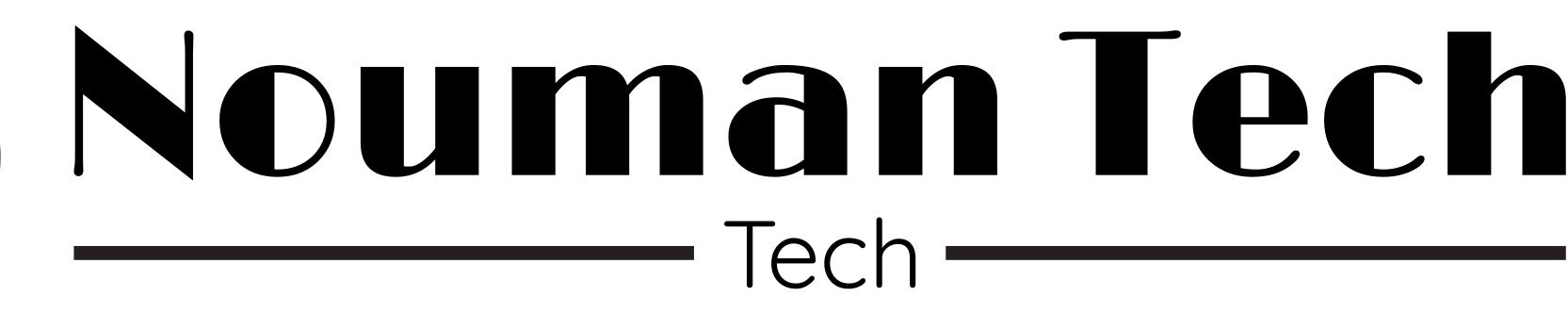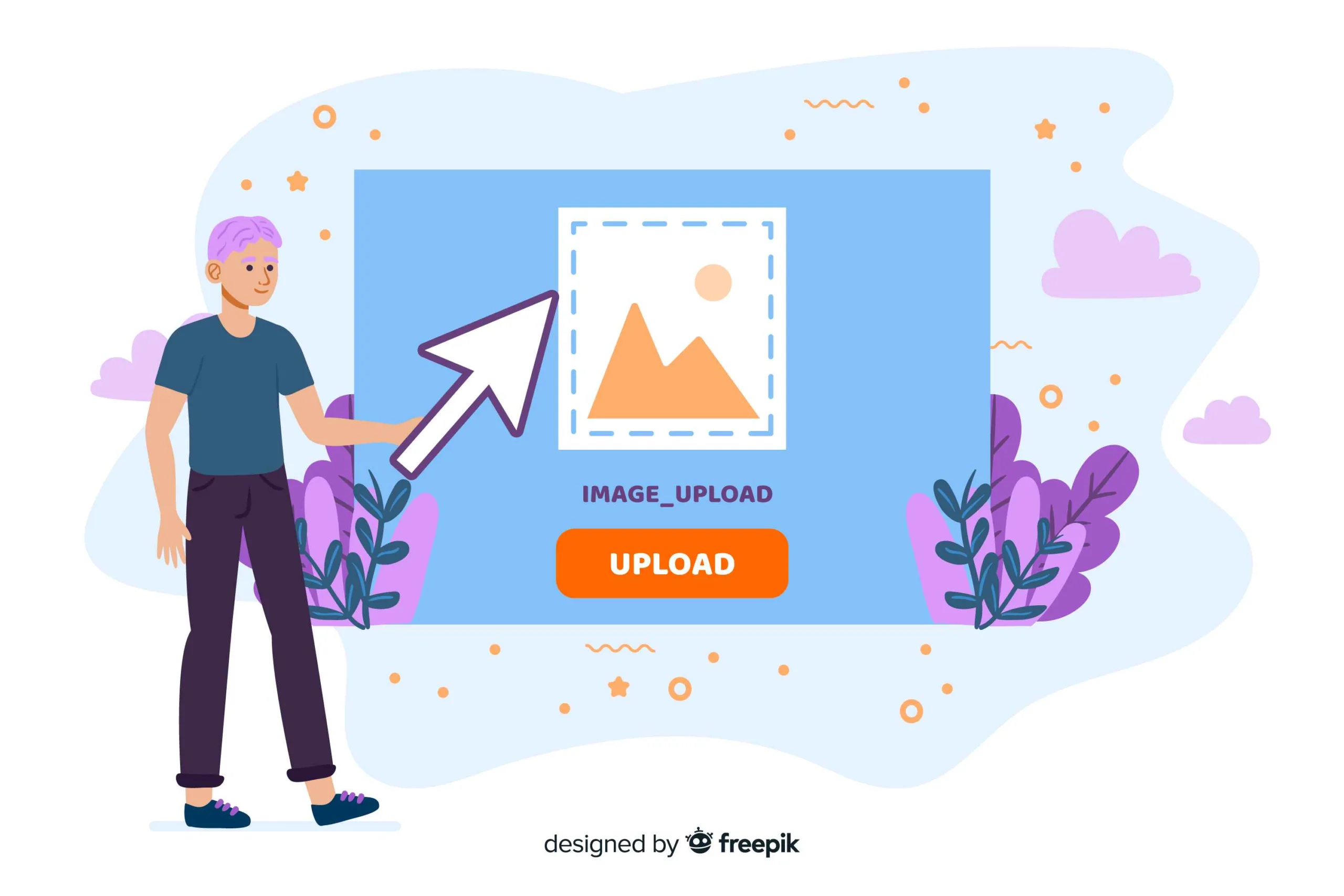In the current digital era, where attention spans are short and website load times matter, optimizing your images for the web has never been more important. One important aspect of image optimization is reducing their size in kilobytes (KB) without compromising quality
Table of Contents
Introduction
Within the virtual world, every second counts. Large image files can significantly slow down your website, leading to poor user experience and possible loss of visitors. By reducing image size in KB, you can enhance your site’s performance and keep your audience engaged.
Importance of Image Optimization
Image optimization is not just about visual appeal; it’s about functionality. Optimized images ensure faster load times, lower bandwidth usage, and improved SEO rankings. By prioritizing image optimization, you can deliver a smooth browsing experience to your users.
What is Image Size?
When we talk about image size, we’re referring to the amount of space an image occupies on disk, typically measured in kilobytes (KB). It’s essential to distinguish between image dimensions (width and height) and file size, as both play a role in optimization.
Why Reduce Image Size?
Reducing image size in KB is important for several reasons. Firstly, it improves website performance by reducing load times, which is important for holding onto visitors. Additionally, smaller image sizes consume less bandwidth, making your site more accessible, especially for mobile users with limited data plans.
Methods to Reduce Image Size
Compression Techniques
Compression is the most common method for reducing image size. Lossy compression sacrifices some image quality for smaller file sizes, while lossless compression maintains quality with marginally larger files.
Resizing Images
Resizing involves adjusting the dimensions of an image to fit the wanted display size. By resizing images to match their display measures on your website, you can significantly reduce file size without apparent quality loss.
Format Conversion
Choosing the right image format can also affect file size. Formats like JPEG, PNG, and WebP offer differing levels of compression and quality. Converting images to more efficient formats can result in significant size reductions.
Tools for Reducing Image Size
Online Tools
Several online tools offer quick and easy image compression, such as TinyPNG, Compressor.io, and mageresizer.com . These tools allow you to upload images and instantly compress them without any technical knowledge.
Software Applications
For more advanced users, software applications like Adobe Photoshop, GIMP, and ImageOptim provide greater control over image optimization. These applications offer a range of features for resizing, compressing, and converting images.

Tips for Effective Image Optimization
- Always start with high-quality images to maintain clarity after compression.
- Experiment with different compression settings to find the right balance between size and quality.
- Regularly audit your website’s images to identify and optimize large files.
Conclusion
In the competitive landscape of the internet, optimizing your website for performance is non-negotiable. By reducing image size in KB, you can enhance user experience, improve page load times, and boost your site’s overall performance. Take advantage of the methods and tools discussed in this article to ensure your images are optimized for success.
FAQs
- What is the best image format for web use?
- The JPEG format is widely used for photographic images, while PNG is better suited for graphics with transparency.
- How much can image compression reduce file size?
- Depending on the compression method and image content, compression can reduce file size by up to 80% or more.
- Are there any free tools available for image optimization?
- Yes, many online tools like TinyPNG and Compressor.io offer free image compression services.
- Will reducing image size affect image quality?
- It may result in some loss of quality, especially with lossy compression, but the impact is often minimal and imperceptible to the human eye.
- Can I optimize images after they have been uploaded to my website?
- Yes, you can optimize images at any time by replacing them with compressed versions without altering their display on your website.