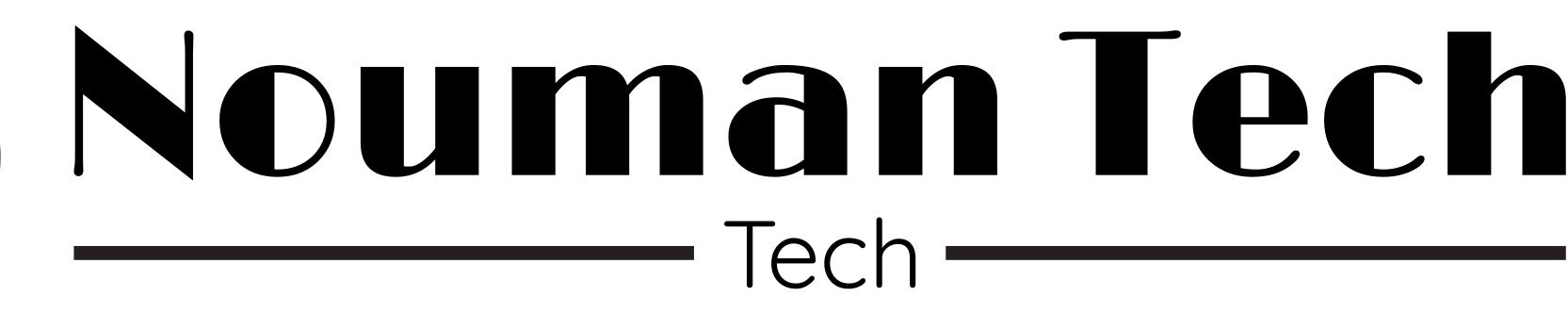Are you excited about the idea of sharing your moments live with your TikTok followers? Going live on TikTok can be a fantastic way to interact with your audience in real-time, allowing you to showcase your personality, talents, and engage with your community like never before. In this detailed guide, we’ll walk you through the process of going live on TikTok, step by step. Let’s get started!
Table of Contents
Introduction
Imagine being able to connect with your followers instantly, answering their questions, and sharing your experiences in real-time. Going live on TikTok allows you to do just that! Whether you’re an aspiring content creator or a seasoned TikTok user, going live is an exciting feature that can take your TikTok experience to the next level.
How to Go Live on TikTok
Step 1: Open the TikTok App
First things first, ensure you have the TikTok app installed on your mobile device. If you haven’t already logged in, enter your credentials to access your account.
Step 2: Navigate to the Create Tab
Once you’re logged in, navigate to the “Create” tab located at the bottom of the screen. This tab is where you can access all of TikTok’s creative tools, including the option to go live.
Step 3: Select the Live Option
Next, tap on the “Live” option, represented by a camcorder icon with the word “Live” underneath it. This will take you to the live streaming interface.
Step 4: Customize Your Live Stream
Before you start streaming, take a moment to customize your live stream. You can add a title to your stream, select a cover image, and adjust other settings to personalize your broadcast.
Step 5: Start Your Live Stream
Once you’re satisfied with the settings, tap the “Go Live” button to start broadcasting to your followers. Remember to greet your viewers and engage with them throughout the stream to keep the conversation lively.
Step 6: Interact with Your Audience
As your live stream progresses, don’t forget to interact with your audience! Respond to comments, answer questions, and acknowledge viewers who join your stream to make them feel valued and appreciated.
Conclusion
Going live on TikTok is an exhilarating experience that allows you to connect with your audience in real-time and showcase your authenticity. By following the simple steps outlined in this guide, you can start live streaming on TikTok confidently and engage with your followers on a deeper level.
FAQs
- Can anyone go live on TikTok?
- Yes, anyone with a TikTok account can go live, but you need to have at least 1,000 followers to access the live streaming feature.
- Are there any guidelines or restrictions for live streaming on TikTok?
- Yes, TikTok has community guidelines and policies that users must adhere to when going live. Make sure to review them before you start streaming.
- Can I earn money from live streaming on TikTok?
- Yes, TikTok offers several monetization options for creators, including virtual gifts and brand partnerships. However, eligibility requirements apply, so be sure to check TikTok’s guidelines.
- How long can I go live on TikTok?
- TikTok allows users to go live for up to 60 minutes per session. If you need more time, you can start another live stream once your current session ends.
- Can I save my live stream after it ends?
- Yes, TikTok gives you the option to save your live stream as a regular video after it ends. This allows you to repurpose your content and share it with your followers who may have missed the live broadcast.