In today’s digital age, having an online portfolio has become essential for professionals in creative industries. Whether you’re a graphic designer, illustrator, photographer, or any other type of creative professional, showcasing your work in a visually appealing and accessible manner can significantly enhance your online presence and attract potential clients or collaborators. One of the most popular platforms for creating and sharing portfolios is Behance.
Table of Contents
Introduction to Behance
Behance is a leading online platform owned by Adobe that allows creative professionals to showcase their work, discover new talent, and connect with other creatives from around the world. Launched in 2006, Behance has grown into a vibrant community of millions of users, making it an invaluable resource for both established professionals and emerging talents.
Importance of Having a Behance Portfolio
Having a Behance portfolio offers numerous benefits for creative professionals. Firstly, it provides a centralized and easily accessible platform to showcase your work to a global audience. Whether you’re a freelancer looking for new clients or a job seeker hoping to impress potential employers, having a well-curated Behance portfolio can help you stand out from the crowd.
Setting Up Your Behance Portfolio
Creating an Account
The first step in creating your Behance portfolio is to sign up for an account. You can either use your existing Adobe ID or create a new account specifically for Behance. Once you’ve created your account, you can start uploading your work and customizing your portfolio.
Choosing the Right Projects to Showcase
When selecting projects to showcase on your Behance portfolio, it’s essential to choose a diverse range of work that highlights your skills and expertise. Consider including projects that demonstrate your creativity, technical abilities, and unique style.
Organizing Your Work
Organizing your work effectively is crucial for creating a cohesive and engaging portfolio. You can categorize your projects into different collections or series to make it easier for visitors to navigate and explore your work.
Designing Your Portfolio
Choosing a Layout
Behance offers a variety of layout options to choose from, allowing you to customize the look and feel of your portfolio to suit your personal style. Whether you prefer a minimalist design or a more elaborate showcase, there’s a layout option for everyone.
Customizing Your Portfolio
In addition to choosing a layout, you can also customize various aspects of your Behance portfolio, such as colors, fonts, and background images. Customizing your portfolio allows you to create a unique and visually stunning showcase that reflects your personality and brand.
Adding Descriptions and Tags
When uploading your projects to Behance, be sure to include descriptive titles, captions, and tags to provide context and help users discover your work. Use relevant keywords and hashtags to optimize your portfolio for search engines and increase your visibility.
Showcasing Your Best Work
Highlighting Key Projects
While it’s essential to showcase a diverse range of work on your Behance portfolio, it’s also important to highlight your best projects prominently. Choose a few key projects to feature prominently on your portfolio’s homepage to grab visitors’ attention and give them a taste of your skills and expertise.
Providing Context and Insights
In addition to showcasing your work, consider providing additional context and insights into your creative process. Share behind-the-scenes stories, design challenges, and client testimonials to give visitors a deeper understanding of your work and your approach to creativity.
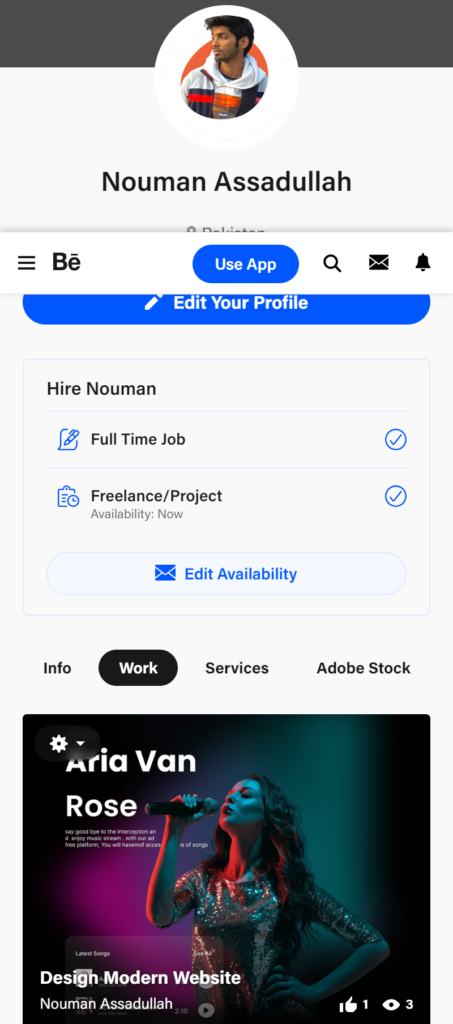
Networking and Collaboration Opportunities
Connecting with Other Creatives
One of the unique features of Behance is its focus on community and collaboration. Take advantage of this by connecting with other creatives, sharing feedback, and collaborating on projects. Building relationships with other Behance users can lead to exciting new opportunities and collaborations.
Joining Behance Groups and Communities
Behance offers a wide range of groups and communities dedicated to specific topics, interests, and industries. Joining these groups allows you to network with like-minded professionals, share your work, and stay updated on the latest trends and developments in your field.
Promoting Your Portfolio
Sharing on Social Media
Once you’ve created your Behance portfolio, don’t forget to promote it on social media platforms such as Instagram, Twitter, and LinkedIn. Share links to your portfolio regularly and encourage your followers to explore your work and share it with their networks.
Engaging with Feedback and Comments
Be proactive in engaging with feedback and comments on your Behance portfolio. Respond to comments, answer questions, and thank users for their feedback. Engaging with your audience not only helps you build relationships but also demonstrates your professionalism and commitment to your craft.
Tracking Your Progress
Monitoring Views and Engagement
Behance provides valuable analytics tools that allow you to track the performance of your portfolio. Monitor metrics such as views, likes, and comments to gauge the effectiveness of your portfolio and identify areas for improvement.
Analyzing Performance Metrics
In addition to tracking basic metrics, dive deeper into Behance’s analytics to gain insights into your audience demographics, referral sources, and engagement trends. Use this data to refine your portfolio strategy and optimize your content for maximum impact.
Conclusion
In conclusion, having a Behance portfolio is essential for any creative professional looking to showcase their work, connect with others, and advance their career. By following the tips outlined in this article, you can create a visually stunning and engaging portfolio that highlights your skills and attracts new opportunities.
FAQs (Frequently Asked Questions)
- Can I use Behance to find freelance work? Yes, many clients and employers use Behance to discover and hire creative talent for freelance projects.
- Is Behance free to use? Yes, Behance is free to join and use. However, there are premium features available as part of Adobe’s Creative Cloud subscription.
- Can I customize the appearance of my Behance portfolio? Yes, you can customize various aspects of your portfolio, including layout, colors, fonts, and background images.
- How often should I update my Behance portfolio? It’s a good idea to update your Behance portfolio regularly with new projects and content to keep it fresh and engaging.
- Can I use Behance to connect with other creatives? Yes, Behance has a thriving community of creatives from around the world, making it an excellent platform for networking and collaboration.
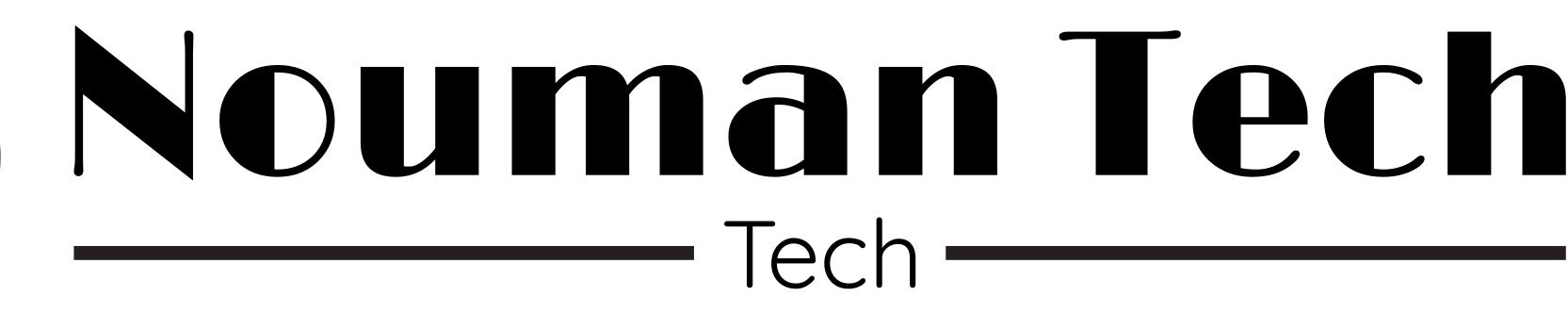

2 thoughts on “Behance Portfolio: Showcasing Your Creative Journey”