In our digital world, keeping your data safe is super important. Cyberattacks are everywhere, so it’s smart to be proactive and protect your personal info. Whether you’re just you or you run a business, good cybersecurity can stop hackers from getting your stuff. Here are some simple tips to keep your data safe.
Table of Contents
1. Use Strong, Unique Passwords
One of the most basic yet effective cybersecurity practices is to use strong, unique passwords for all your accounts. Avoid using easily predictable passwords such as “password123” or your birthdate. Instead, create complex passwords that include a combination of letters, numbers, and special characters. furthermore, use different passwords for each account to minimize the impact of a potential breach.

2. Enable Two-Factor Authentication (2FA)
Two-factor authentication adds an extra layer of security to your accounts by requiring two forms of verification before granting access. This typically involves entering a password and then confirming your identity through a separate device or method, such as a text message or authentication app. Enable 2FA whenever possible to enhance the security of your online accounts.
3. Keep Your Software Updated
Software updates often contain patches for known security vulnerabilities, so it’s crucial to keep your operating system, applications, and antivirus software up to date. Set up automatic updates whenever possible to ensure that you’re always running the latest, most secure versions of your software.
4. Be Wary of Phishing Attempts
Phishing is a common cyber attack method used by hackers to trick individuals into revealing sensitive information such as login credentials or financial details. Be cautious of unsolicited emails, text messages, or phone calls requesting personal information or urging you to click on suspicious links. When in doubt, verify the authenticity of the communication with the sender before taking any action.
5. Backup Your Data Regularly
In the event of a data breach or ransomware attack, having backups of your important files can be a lifesaver. Regularly backup your data to an external hard drive, cloud storage service, or other secure location to ensure that you can recover quickly in case of data loss. Remember to test your backups periodically to verify their integrity and reliability.
6.Use a secure network
Using a secure network involves connecting to the internet through a trusted and protected network, such as a home or office network with strong encryption protocols. This helps prevent unauthorized access to your data and reduces the risk of cyber threats like hacking or malware attacks.
Conclusion
Protecting your data is not just a recommendation; it’s a necessity in today’s digital landscape. By following these essential cybersecurity tips, you can significantly reduce the risk of falling victim to cyber threats and keep your valuable data safe and secure.
FAQs
1. How often should I change my passwords?
It’s recommended to change your passwords regularly, ideally every few months, to minimize the risk of unauthorized access to your accounts.
2. Can antivirus software protect me from all cyber threats?
While antivirus software is essential for detecting and removing malware, it’s not foolproof. It’s crucial to supplement antivirus protection with other cybersecurity measures such as regular software updates and safe browsing practices.
3. What should I do if I suspect a phishing attempt?
If you receive a suspicious email or communication, avoid clicking on any links or providing any personal information. Instead, report the phishing attempt to the appropriate authorities or contact the legitimate organization directly to verify the authenticity of the communication.
4. How can I create strong, memorable passwords?
Consider using a passphrase instead of a single word, combining random words, numbers, and special characters to create a unique and memorable password. Avoid using easily guessable information such as your name or birthdate.
5. Is it safe to store sensitive data in the cloud?
While cloud storage can offer convenience and accessibility, it’s essential to choose a reputable provider with robust security measures in place. Encrypt your data before uploading it to the cloud and enable additional security features such as two-factor authentication for an extra layer of protection.
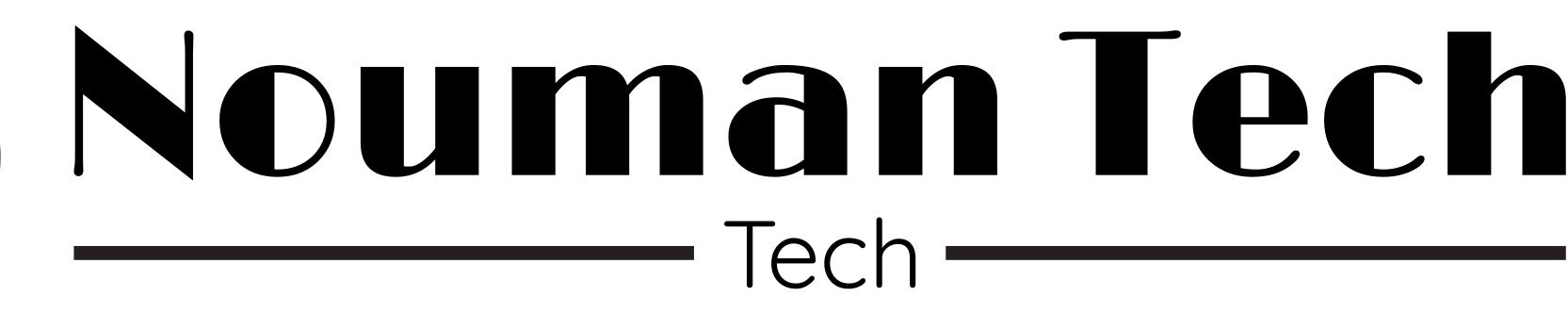

1 thought on “5 Essential Cybersecurity Tips to Safeguard Your Data”