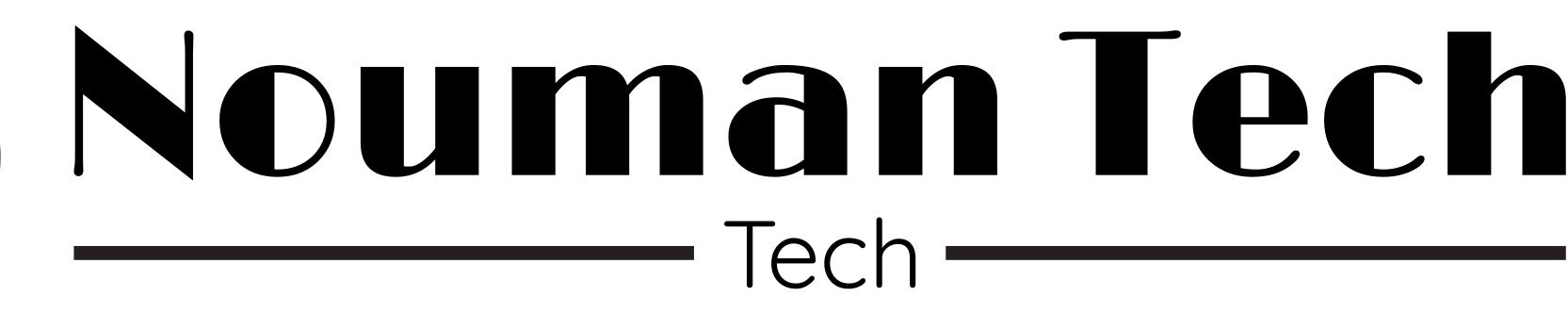Nowadays we Depend upon our smartphones for communications and connectivity. It is very important to know your Telenor number. When we buy a new sim card we cannot remember our existing number. There are many methods to check your Telenor Number. in this Blog we explore different methods to check your Telenor number easily.
Table of Contents
Methods to Check Telenor Number
1. Checking Telenor Number via USSD Code
One of the easiest ways to find out your Telenor Number is by using a USSD code. SSD codes are the simplest and easy-to-use and accessible from any mobile device.
To check your Telenor Number via USSD code, follow these steps:
- Dial *888# from your Telenor mobile phone.
- Press the call button.
- Follow the on-screen instructions.
Within seconds, receive a message displaying your Telenor Number.
2. Using the Telenor Mobile App
Telenor offers a mobile app for the telenor users that allows customers to check their account balance, and manage their account and also check phone numbers.
To check your Telenor number through the mobile app, Follow these steps:
- Download the Telenor app from mobile app store/play store..
- Log in to your account or register if you’re a new user.
- Once logged in, check the ‘My Account’ section.
- Your Telenor number will be displayed on the screen.
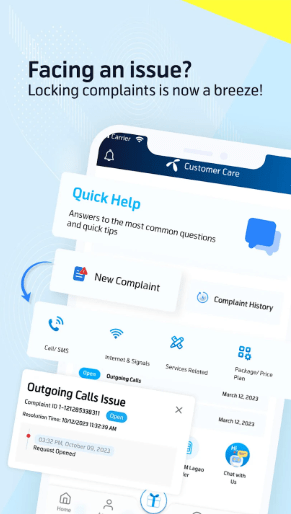
3. Checking on Telenor Website
If you prefer using a computer or don’t have access to your mobile device, you can also check your Telenor number online through the official Telenor website.
To check your Telenor number on the website, follow these steps:
- Visit the Telenor website on your browser.
- Log in to your account or use the guest services option.
- Navigate to the ‘Account Details’ or ‘My Profile’ section.
- Your Telenor number will be listed among your account information.
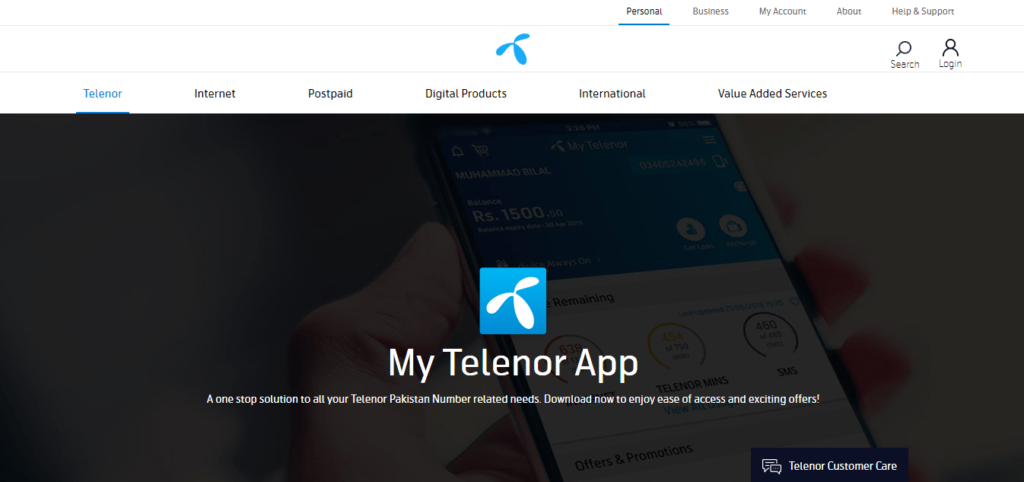
4. Contacting Customer Service
If you still cannot find your Telenor number or prefer human assistance, you can call telenor customer service helpline
To contact Telenor customer service:
- Dial 345 from your Telenor mobile phone.
- Follow the automated prompts or speak with a customer service representative.
- Request assistance in recovering your Telenor number.
Tips for Remembering Your Telenor Number
There are many methods to check your Telenor number, it’s also necessary to ensure you can recall it anytime needed. There are some tips to help you remember your Telenor number:
- Save your number in your contacts list with a detectable name.
- Set up a speed dial shortcut for quick access.
- Consider using a phone case with your number written inside for easy reference.
conclusion
In case you select to check your Telenor number via USSD code, mobile app, website, or customer service, choose the best method that is easy for you. By Following the steps in this article, you can speedily recover your Telenor number Anytime needed, be sure of uninterrupted communication.
FAQS
- How to Check Your Telenor Number Online:
- Log in to Telenor website > Go to Account Details > Find your number.
- How to Check Telenor SIM Number Detail:
- Contact Telenor customer service at 345.
- Telenor Number Check Karne Ka Tarika:
- Dial *888# on your Telenor phone > Follow instructions.
- Telenor Number Check Code 2024:
- Same as usual: *888#.
- Telenor SIM Number Code:
- Use *888# on your Telenor phone.
- How to Check Telenor Number Ownership:
- Call Telenor customer service at 345.
- How to Check Telenor SIM Number on CNIC:
- Visit Telenor service center with your CNIC.
- SIM Number Check Code:
- Simply dial *888#.